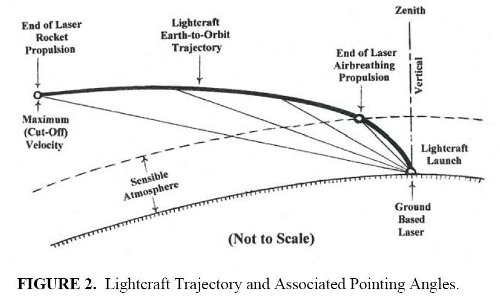Lightcraft
1. Description
2. Advantages
3. Disadvantages
4. Economics
5. Summary
1. Description
In section 2 of my original blog post, "The case for space", I discussed several low cost launch systems. Of these systems, all save one (Nuclear Pulse Propulsion) had something in common: the launch vehicle did NOT carry its own propellant.
The lightcraft concept follows in this vein. It uses lasers to heat air under the vehicle so violently that it "explodes." These explosions (hundreds or thousands of them per second) lift the vehicle into the air and accelerate it on its trajectory. In this concept, the atmosphere becomes the propellant and the laser provides the energy. This type of engine differs greatly from a traditional rocket in which the propellant supplies both the reaction mass and the energy to heat the propellant.
The lightcraft concept ensures that the air between the laser aperture and the vehicle doesn’t absorb this energy by shining a relatively diffuse laser beam from the laser and off of the ground mirror. However, the underside of the launch vehicle consists entirely of a parabolic mirror that focuses the laser beam into a small area under the vehicle. The heating caused by this focused beam breaks the air down into a plasma. The plasma absorbs the laser light far better leading to the detonation.
Here’s a diagram of how the system works:
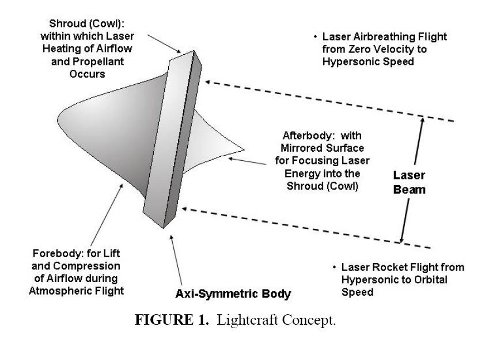
And here’s another picture of one in operation:
and a video of the test article in operation (note they spin the article up for gyrostabilization):
Back to the top
2. Advantages
This lightcraft concept possesses many positive attributes and is in many ways the best of all possible solutions.
Reusable launch infrastructure
In conventional space launch concepts (e.g. rockets) the majority of the equipment (e.g. the rocket stack) created to launch vehicles into space is consumed in every launch. This means that every launch has to rebuild this expensive high-tech vehicle for every launch.
The lightcraft does not suffer from this problem. All of the expensive pieces of infrastructure (power, laser, and mirrors) are left on the ground where weight is not a problem and it won’t be thrown away after each launch. The vehicle itself can be made of inexpensive aircraft materials (typical aerospace aluminum alloys or carbon composites - depending upon the payback).
Doesn’t have to carry its propellant
Since the lightcraft doesn’t carry its propellant (or only carries a small amount), nearly every pound lifted will be payload and not burned up. It also means the amount of power is far smaller than that required for launching similar payloads via conventional launch systems.
No turn-around time
Unlike EVERY other launch infrastructure currently used, the use of the lightcraft relies only upon the availability of launch vehicles and the amount of power available. Meaning as soon as one craft has finished its launch, the next vehicle can be launched immediately. The only limit is power.
Ironically, developing this infrastructure would be a GREAT use for wind power! Wind power is hard to predict. Sometimes it under produces, other times it over produces. A launch facility wired into this grid and located in California could consume all of the excess wind power significantly easing the problems encountered by the electric companies in that state.
Back to the top
3. Disadvantages
This concept still suffers from a few difficulties; however, most of these have relatively simple and straight forwards solutions.
Stability
Getting the vehicle to ride on top of this laser beam will be about as stable as trying to stand a pencil on its tip - meaning it’ll be very difficult.
The simple solution is to spin the vehicle at high speed and this was done for the test - spinning the vehicle at 13,000 RPM. This kept the vehicle stable for the entire test flight (15 seconds). A larger vehicle would keep spinning longer so this needs to be considered but shouldn’t pose a severe problem. Besides more complex solutions such as gyroscopes or attitude jets could also be utilized.
Laser focus
Light diverges, even laser light. As the vehicle climbs away from the lasers, the laser beam diverges - meaning eventually the beam gets larger than the vehicle and some of the laser’s energy isn’t captured for propulsion under the craft. If too much energy is lost, the craft won’t make orbit.
The simple solution is to use a larger mirror. A larger mirror, say 30 cm (slightly more than 1 foot) should be able to focus optical frequency lasers onto a spot a shade more than 1.6 m (5 feet) out to a range of 800 km.
This only accounts for the beam spread in a vacuum so some other technology also needs to be incorporated to account for the thermal bloom caused by the laser moving through it. The technology best able to correct this problem is called adaptive optics. Adaptive optics are used now in major telescopes to get crystal clear pictures of space.
In both cases, note that these solutions already exist and are not stumbling blocks to deployment.
Orbit circularization
The lightcraft depends entirely upon the atmosphere as the vehicle’s propellant. The "push" provided by those explosions vanishes completely after it climbs out of the atmosphere. Unfortunately every spacecraft needs a final push to circularize its orbit once it reaches the right height.
The simple solution is to provide a small rocket engine to provide this final push. Perhaps a better solution is to provide a small tank of water (or denser easily handled liquid), which would be dumped and the illuminated by a set of final parting shots by the launch lasers. Each of these solutions requires no technological breakthroughs and is well understood.
Burning up satellites
As part of launching the lightcraft into space, we’ll be shining 1 megawatt of laser light per kilogram of materials launched. Meaning a 1000 kilogram (metric ton) craft will have 1000 megawatt lasers shining on it! Even a slight miss by a small fraction of this energy could easily fry any satellite it hits.
Most satellites currently in orbit around the Earth orbit at an inclination of 23.3 degrees, which is the latitude of Kennedy Space center (because that’s the easiest orbit for those launches to achieve). The simplest solution is to locate the lightcraft launch facility slightly north of this latitude. Then a little bit of management of launch times should be sufficient to ensure no satellites are overhead during launch times.
Back to the top
3. Economics
According to Wikipedia, the studies performed in 2000 showed a 1 kg payload could be launched into space for about $20 worth of electricity. Since greater than 85% of all of the infrastructure would remain on the ground (current space craft launch better than 85% into space where it is never recovered), depreciation of the launch infrastructure might consume only another $40 per kg. Assume that operations require another $20 per kg. In total we could actually see a launch cost around $100 / kg (or about $40 / pound). This is about 1/40 to 1/100 the current launch costs!
What this means is that the rate of payback on the system depends mostly upon the rate of launches. The launch vehicles will be (relatively cheap), while the lasers and mirrors remain on the ground. The vehicles carry very little propellant and that can be water - requiring no special handling or safety requirements.
Finally many of the problems (such as focusing laser beams) actually get easier to resolve when using a larger vehicle. A 1000 kg payload vehicle doesn’t need mirrors as large as a 1 kg vehicle but it will require more mirrors and lasers.
Back to the top
5. Summary
1. Description
2. Advantages
3. Disadvantages
4. Economics
5. Summary
1. Description
In section 2 of my original blog post, "The case for space", I discussed several low cost launch systems. Of these systems, all save one (Nuclear Pulse Propulsion) had something in common: the launch vehicle did NOT carry its own propellant.
The lightcraft concept follows in this vein. It uses lasers to heat air under the vehicle so violently that it "explodes." These explosions (hundreds or thousands of them per second) lift the vehicle into the air and accelerate it on its trajectory. In this concept, the atmosphere becomes the propellant and the laser provides the energy. This type of engine differs greatly from a traditional rocket in which the propellant supplies both the reaction mass and the energy to heat the propellant.
The lightcraft concept ensures that the air between the laser aperture and the vehicle doesn’t absorb this energy by shining a relatively diffuse laser beam from the laser and off of the ground mirror. However, the underside of the launch vehicle consists entirely of a parabolic mirror that focuses the laser beam into a small area under the vehicle. The heating caused by this focused beam breaks the air down into a plasma. The plasma absorbs the laser light far better leading to the detonation.
Here’s a diagram of how the system works:
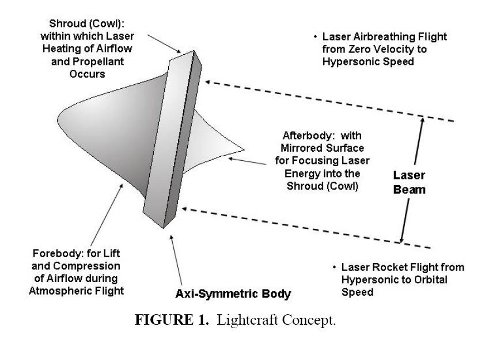
And here’s another picture of one in operation:
 |
| Lightcraft test article in flight |
and a video of the test article in operation (note they spin the article up for gyrostabilization):
Back to the top
2. Advantages
This lightcraft concept possesses many positive attributes and is in many ways the best of all possible solutions.
Reusable launch infrastructure
In conventional space launch concepts (e.g. rockets) the majority of the equipment (e.g. the rocket stack) created to launch vehicles into space is consumed in every launch. This means that every launch has to rebuild this expensive high-tech vehicle for every launch.
The lightcraft does not suffer from this problem. All of the expensive pieces of infrastructure (power, laser, and mirrors) are left on the ground where weight is not a problem and it won’t be thrown away after each launch. The vehicle itself can be made of inexpensive aircraft materials (typical aerospace aluminum alloys or carbon composites - depending upon the payback).
Doesn’t have to carry its propellant
Since the lightcraft doesn’t carry its propellant (or only carries a small amount), nearly every pound lifted will be payload and not burned up. It also means the amount of power is far smaller than that required for launching similar payloads via conventional launch systems.
No turn-around time
Unlike EVERY other launch infrastructure currently used, the use of the lightcraft relies only upon the availability of launch vehicles and the amount of power available. Meaning as soon as one craft has finished its launch, the next vehicle can be launched immediately. The only limit is power.
Ironically, developing this infrastructure would be a GREAT use for wind power! Wind power is hard to predict. Sometimes it under produces, other times it over produces. A launch facility wired into this grid and located in California could consume all of the excess wind power significantly easing the problems encountered by the electric companies in that state.
Back to the top
3. Disadvantages
This concept still suffers from a few difficulties; however, most of these have relatively simple and straight forwards solutions.
Stability
Getting the vehicle to ride on top of this laser beam will be about as stable as trying to stand a pencil on its tip - meaning it’ll be very difficult.
The simple solution is to spin the vehicle at high speed and this was done for the test - spinning the vehicle at 13,000 RPM. This kept the vehicle stable for the entire test flight (15 seconds). A larger vehicle would keep spinning longer so this needs to be considered but shouldn’t pose a severe problem. Besides more complex solutions such as gyroscopes or attitude jets could also be utilized.
Laser focus
Light diverges, even laser light. As the vehicle climbs away from the lasers, the laser beam diverges - meaning eventually the beam gets larger than the vehicle and some of the laser’s energy isn’t captured for propulsion under the craft. If too much energy is lost, the craft won’t make orbit.
The simple solution is to use a larger mirror. A larger mirror, say 30 cm (slightly more than 1 foot) should be able to focus optical frequency lasers onto a spot a shade more than 1.6 m (5 feet) out to a range of 800 km.
This only accounts for the beam spread in a vacuum so some other technology also needs to be incorporated to account for the thermal bloom caused by the laser moving through it. The technology best able to correct this problem is called adaptive optics. Adaptive optics are used now in major telescopes to get crystal clear pictures of space.
In both cases, note that these solutions already exist and are not stumbling blocks to deployment.
Orbit circularization
The lightcraft depends entirely upon the atmosphere as the vehicle’s propellant. The "push" provided by those explosions vanishes completely after it climbs out of the atmosphere. Unfortunately every spacecraft needs a final push to circularize its orbit once it reaches the right height.
The simple solution is to provide a small rocket engine to provide this final push. Perhaps a better solution is to provide a small tank of water (or denser easily handled liquid), which would be dumped and the illuminated by a set of final parting shots by the launch lasers. Each of these solutions requires no technological breakthroughs and is well understood.
Burning up satellites
As part of launching the lightcraft into space, we’ll be shining 1 megawatt of laser light per kilogram of materials launched. Meaning a 1000 kilogram (metric ton) craft will have 1000 megawatt lasers shining on it! Even a slight miss by a small fraction of this energy could easily fry any satellite it hits.
Most satellites currently in orbit around the Earth orbit at an inclination of 23.3 degrees, which is the latitude of Kennedy Space center (because that’s the easiest orbit for those launches to achieve). The simplest solution is to locate the lightcraft launch facility slightly north of this latitude. Then a little bit of management of launch times should be sufficient to ensure no satellites are overhead during launch times.
Back to the top
3. Economics
According to Wikipedia, the studies performed in 2000 showed a 1 kg payload could be launched into space for about $20 worth of electricity. Since greater than 85% of all of the infrastructure would remain on the ground (current space craft launch better than 85% into space where it is never recovered), depreciation of the launch infrastructure might consume only another $40 per kg. Assume that operations require another $20 per kg. In total we could actually see a launch cost around $100 / kg (or about $40 / pound). This is about 1/40 to 1/100 the current launch costs!
What this means is that the rate of payback on the system depends mostly upon the rate of launches. The launch vehicles will be (relatively cheap), while the lasers and mirrors remain on the ground. The vehicles carry very little propellant and that can be water - requiring no special handling or safety requirements.
Finally many of the problems (such as focusing laser beams) actually get easier to resolve when using a larger vehicle. A 1000 kg payload vehicle doesn’t need mirrors as large as a 1 kg vehicle but it will require more mirrors and lasers.
Back to the top
5. Summary
|
Positive attributes of
craft
|
LC
|
LGG
|
RA
|
NPP
|
NR
|
FFR
|
CR
|
|
Most equipment reused?
|
Yes
|
Yes
|
Yes
|
Yes
|
Yes
|
Yes
|
No
|
|
Doesn't carry its
propellant?
|
Yes
|
Yes
|
Yes
|
Yes1
|
No
|
Yes1
|
No
|
|
Rapid turn around?
|
Yes
|
No
|
No
|
Yes
|
No
|
Yes4
|
No
|
|
Safe for nearby craft?
|
No
|
Yes
|
Yes
|
No
|
Yes
|
Yes
|
Yes
|
|
Can use cheap
materials?
|
Yes
|
Yes
|
Yes
|
Yes
|
No
|
No
|
No
|
|
Requires no
breakthroughs?
|
Yes
|
Yes
|
No
|
Yes
|
Yes
|
No
|
Yes
|
|
Gentle acceration3
|
Yes
|
No
|
Yes
|
Yes
|
Yes
|
Yes
|
Yes
|
|
Large payloads (>50
tons)
|
No
|
No
|
No
|
Yes
|
Yes
|
Yes
|
Yes
|
|
Interplanetary flight
|
No
|
No
|
No
|
Yes
|
Yes
|
Yes
|
Yes
|
|
Space launch
|
Yes
|
Yes
|
Yes
|
Yes
|
No
|
No
|
Yes
|
|
Estimated launch cost
per pound
|
<$500
|
<$500
|
$500
|
<$5002
|
N/A
|
N/A
|
>$10,000
|
|
Score
|
7
|
6
|
6
|
9
|
6
|
7
|
6
|
- LC – Lightcraft
- LGG – Light Gas Gun
- RA – Ram Accelerator
- NPP – Nuclear Pulse Propulsion
- NR – Nuclear Rocket
- STS – Space Transportation System aka Space Shuttle
- Nuclear pulse propulsion has such good performance that this really isn't a drawback for that concept.
- I'm making a WAG (wild @$$ed guess) at this because I have no idea how much nuclear bombs cost.
- This is a measure of whether the system could be used for manned vehicles. Many of these systems can be tuned to provide different accelerations. However, the light gas gun would leave people as squished jelly in the bottom of the launch vehicle.
Back to the top
Proceed to my next blog, Case for Space VI: the light gas gun
Return to my previous entry, Case for space IV: How to pay our way